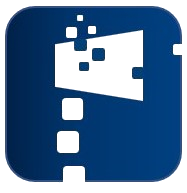Hello Power BI Enthusiasts, In this blog, we’re tackling a common challenge in Power BI:...
Enhancing Power BI Reports with GPT Prompt Engineering
Explore the transformative power of GPT prompt engineering in elevating your Power BI reports to new heights.
Unlocking the Potential of GPT in Data Analysis
GPT, or Generative Pre-trained Transformer, has revolutionized the way we approach data analysis. By leveraging the natural language processing capabilities of GPT, analysts can now generate insights and interpretations from complex datasets more efficiently and effectively. The ability of GPT to understand and generate human-like text allows for a seamless interaction between the user and the data, facilitating a more intuitive analysis process.
Incorporating GPT into your data analysis workflow means you can quickly generate summaries, identify trends, and even predict future outcomes without the need for extensive coding knowledge. This democratizes data analysis, enabling users from various backgrounds to uncover valuable insights and make data-driven decisions with ease.
Streamlining DAX Measure Creation with GPT
Creating DAX (Data Analysis Expressions) measures in Power BI can be a challenging task, especially for those who are not well-versed in the DAX language. However, with the help of GPT, this process can be significantly streamlined. One of the key techniques to achieve this integration is through prompt engineering. This article explores what prompt engineering is, how it can be used, and provides detailed examples of using prompt engineering to write DAX (Data Analysis Expressions) measures.
For example, you can provide GPT with a prompt such as 'Create a DAX measure to calculate the year-over-year growth in sales,' and it will generate the appropriate DAX formula for you. This not only saves time but also reduces the likelihood of errors, allowing you to focus on analyzing the results rather than struggling with the syntax.
Integrating GPT Prompt Engineering into Power BI Workflows
Integrating GPT prompt engineering into your Power BI workflows can enhance your report-building process. By using GPT to assist in data preparation, measure creation, and even report generation, you can significantly reduce the time and effort required to produce high-quality insights.
To integrate GPT into your Power BI workflow, start by identifying the key areas where you can benefit from its capabilities. This might include data cleaning, generating descriptive statistics, or writing complex DAX measures. Once you've identified these areas, you can create specific prompts to guide GPT in performing these tasks, thereby streamlining your workflow and improving overall efficiency.
Real-World Applications and Case Studies
The application of GPT in Power BI is not just theoretical; there are numerous real-world examples where organizations have successfully leveraged this technology to enhance their data analysis capabilities. For instance, companies in the retail sector have used GPT to analyze customer feedback and sales data, allowing them to identify trends and make data-driven decisions about product offerings and marketing strategies.
Another case study involves a financial services firm that utilized GPT to automate the creation of complex DAX measures for their financial reports. This not only improved the accuracy of their reports but also freed up valuable time for their analysts to focus on more strategic tasks.
Best Practices and Tips for Effective Prompt Engineering
To maximize the benefits of GPT prompt engineering, it's essential to follow best practices and tips for crafting effective prompts. Firstly, be clear and specific in your instructions. The more detailed and precise your prompt, the better the output will be. Avoid ambiguous language and provide context where necessary to ensure GPT understands your requirements.
Secondly, experiment with different prompts and refine them based on the results. GPT's performance can vary depending on the phrasing and structure of the prompt, so iterating and improving your prompts can lead to better outcomes. Finally, stay updated with the latest advancements in GPT and natural language processing to continuously enhance your prompt engineering skills and keep your workflows efficient and effective.
What is Prompt Engineering?
Prompt engineering involves crafting specific inputs (prompts) to guide AI models like GPT in generating desired outputs. This technique is crucial for obtaining accurate, relevant, and contextually appropriate responses from AI. In the context of Power BI, prompt engineering can be used to generate complex DAX measures, create insightful narratives, and automate report generation.
How to Use Prompt Engineering
To effectively use prompt engineering, follow these steps:
- Define the Objective: Clearly outline what you want to achieve with the prompt. For example, generating a DAX measure to calculate year-over-year growth.
- Craft the Prompt: Write a detailed and specific prompt that guides the AI to produce the desired output. Include relevant context and constraints.
- Iterate and Refine: Test the prompt with the AI model, review the output, and refine the prompt as needed to improve accuracy and relevance.
Examples of Prompt Engineering for DAX Measures
Here are some detailed examples of how prompt engineering can be used to write DAX measures in Power BI:
-
Calculating Year-Over-Year Growth
Objective: Create a DAX measure to calculate the year-over-year growth of sales.
Prompt:
Generate a DAX measure to calculate the year-over-year growth of sales.
The measure should compare the current year's sales to the previous year's sales.Generated DAX Measure:
YoY Growth =
VAR CurrentYearSales = SUM(Sales[Amount])
VAR PreviousYearSales = CALCULATE(SUM(Sales[Amount]), SAMEPERIODLASTYEAR(Sales[Date]))
RETURN
DIVIDE(CurrentYearSales - PreviousYearSales, PreviousYearSales, 0) -
Calculating Running Total
Objective: Create a DAX measure to calculate the running total of sales.
Prompt:
Generate a DAX measure to calculate the running total of sales.
The measure should accumulate sales amounts over time.Generated DAX Measure:
Running Total =
CALCULATE(
SUM(Sales[Amount]),
FILTER(
ALLSELECTED(Sales[Date]),
Sales[Date] <= MAX(Sales[Date])
)
) -
Calculating Average Sales per Month
Objective: Create a DAX measure to calculate the average sales per month.
Prompt:
Generate a DAX measure to calculate the average sales per month.
The measure should divide the total sales by the number of months in the selected period.Generated DAX Measure:
Average Sales per Month =
DIVIDE(
SUM(Sales[Amount]),
DISTINCTCOUNT(Sales[Month])
)
Conclusion
By leveraging prompt engineering, you can harness the power of GPT to enhance your Power BI reports with sophisticated DAX measures and insightful narratives. This integration not only saves time but also ensures accuracy and consistency in your data analysis. As AI continues to evolve, mastering prompt engineering will become an invaluable skill for data professionals.
Feel free to experiment with different prompts and refine them to suit your specific needs. Happy reporting! 📊