DAX Workouts
Workouts
🚀 DAX Workouts for Power BI Enthusiasts! 💻
Ready to level up your DAX skills? Download our latest DAX exercises directly from my GitHub, practice at your own pace, and sharpen your data analysis game! 🏋️♂️
Here's how it works:
- Download the workout: Grab the exercise from GitHub.
- Practice: Solve the challenge in Power BI.
- Please share your solution: Post your solution on my LinkedIn page, where I'll feature each workout in a dedicated post.
It’s a fun, collaborative way to grow your DAX knowledge. Join the community and let’s improve together! #DAXWorkouts #PowerBI #DataAxe
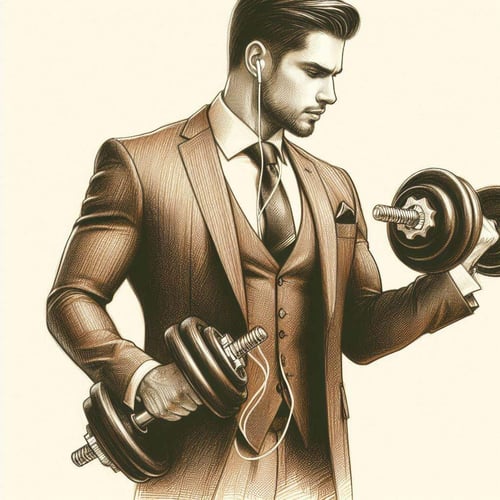
DAX Workouts Access
DAX Workout #001
Top5 Bottom5
Explanation
-
You will create one measure that will give you the Top 5 and Bottom 5 of Total Sales by selecting which one you want to see using a slicer.
You must create a table for your options and a measure for the SELECTEDVALUE. Then one measure for Top 5 and Bottom 5.
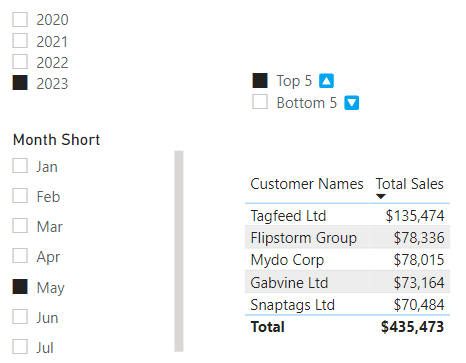
DAX Workout #002
Top5 Bottom5 by Category
Explanation
-
🎉 Happy Days!
💪🏋️♀️ #DAXWorkout
Another workout that builds from DAX #001. In this one, you need the same approach as you took in #01 workout 📊🔍 but rank the Top 5 and the Bottom 5 Products by their Category.
DAX Workout #003
Highlight Bar Graph Colors by Year
Explanation
-
In the workout, create DAX measures to dynamically change the column colors when the year is selected.
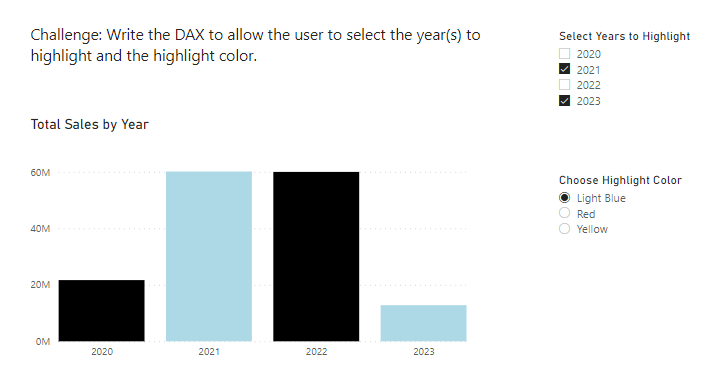
Contact
Drop us a line!
-
prgerber@dataaxe.net
